-
VersionSHAREit 4.0.6.177
-
Operating SystemWindows 10 / Windows 8 / Windows 7 / Vista / Windows XP
-
File Size6.2 MB
-
Author
-
File NameSHAREit-KCWEB.exe
-
InformationSHAREit for PC setup 32bit / 64bit
-
Screenshots
Shareit for PC helps to transfer photos, videos, documents, or entire folders between devices with the same LAN network at lightning speed. The transfer rate of any gigabytes is very high as compared to Bluetooth which is 100 x slower than Shareit. It absolutely saves your time while transfer data from mobile to PC or PC to mobile or tablet without cable, bluetooth, or any other network. Download Shareit for windows now.
Send and receive all types of files without surfing data or using cable at lighting speed across multiple devices and OS with Shareit.
With Shareit, you can easily transfer your files including photos, audio, video, documents across all devices without any wire connection. Transfer files from computer to mobile or mobile to computer, computer to tablet or tablet to computer, tablet to mobile or mobile to tablet. Meaning, allowing you to transfer files all across devices and OS. This uses Wireless technology which is even faster as compared to other file sharing methods, which makes your data circulating in a cycle at the fingertip.
Transfer your files faster without losing the quality of the file. Some apps which do transfer change the quality of the files and reduce sizes file transfer. It makes the original file manipulate and gives an error. While Shareit keeps everything in its original form and transfers it in exact form.
User-Friendly Interface and bulk devices transfer
Shareit has a user-friendly interface that helps the user to send or receive data in just a few taps or clicks. It is simple to run and use. You can simply use any function you want from the home screen of the application. Having this application installed, you do not need to separately send files to other devices or friends. You can share files with up to five devices at the same time.
Transfer Files with no efforts
To transfer any sort of data using Shareit, you just need a few efforts to open the application, tapping a few main buttons, and let it do everything itself until the task completes. With the Remote View option, you can search or find PC files directly from the phone without sitting in front of your PC which adds more comfort.
Safety of data transfer from Shareit between devices
Over time, it has added a lot of improvement from stealing your data. Noone reported any leak of data during transfer from users in the last 6 months. Also, Shareit does not consume any mobile data while transfer as all the transfer is based on Wi-Fi. It is important to keep in mind, it just uses Wi-Fi for transfer and does not require any internet connection.
Shareit alternatives for PC
Although it is recommended to use it you don’t like it for some reasons, you can consider its alternatives. Its most popular alternative is Zapya. Some others are SuperBeam, Rufus, and Send Anywhere.

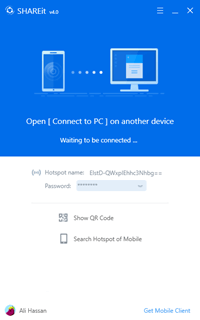
 Claws Mail
Claws Mail Betternet VPN
Betternet VPN Norton Definitions
Norton Definitions